A multi-use image editing and processing tool
Img2Go.com is a freemium business and productivity program that’s built to edit, improve, and convert images. This photo editor from QaamGo Web GmbH offers a multitude of tools that allow users to alter their photos quickly and conveniently, even without any prior knowledge of how to perform these tasks.
All of Img2Go.com’s features are free to use but users also have the option to avail of a premium subscription in order to unlock higher file size and batch processing caps. A premium subscription also grants you instant task prioritization.
What does it offer?
Img2Go.com boasts a wide range of editing tools that allow you to perform simple tasks like cropping and rotating an image with a simple click of a button. This user-friendly program also grants you the ability to add elements like text, filters, stickers, and watermarks to your photos. Your chosen watermark can take on the form of a shape, doodle, signature, or even a simple line of text.
Some of the more advanced features the app offers include image compression and resizing, which allow you to minimize the file size and DPI. With the help of artificial intelligence, you can even colorize grayscale photos and compare two images to quickly spot any differences between them. The app also offers support for image-to-file and file-to-image conversion. It supports more than 250 file formats including BMP, GIF, JPG, PNG, WebP, SVG, ICO, PDF, DOC, and TXT.
The process for all of the aforementioned tools is incredibly easy to do, as well. Users will simply need to look for their chosen procedure in the list of tools, upload their file or image, and alter any additional settings before letting the program do the rest of the work. While there is a bit of a wait time between certain tasks—especially for batch processing—the overall procedure is quick and direct to the point.
Is Img2Go.com worth it?
As previously mentioned, Img2Go.com offers a number of premium plans that allow you to unlock additional features and prioritization. There are plans available for educational institutions and personnel, for other professional use, and for enterprises. While the plans for educators, students, and professionals grant the highest possible limits, enterprises have more leeway to customize their benefits—from the maximum allowable file size the program can process to the number of files that can be accommodated for each task at a time.
All of the plans, however—including the free basic plan—offer full cloud support to easily recover any lost files, as well as automatic file deletion after a specified time period. Support response rate can vary depending on the chosen plan, with the basic plan averaging seven days before receiving a response, whereas professionals and enterprises can receive feedback as quickly as 48 hours and four hours respectively.
Your all-in-one tool
With a wide variety of tools that range from simple photo alteration to AI-based image processing, Img2Go.com proves to be a powerhouse of a photo editor. Its simple and user-friendly format also makes it much more accessible to different users, as well—from students to major companies. While there is a slight delay in processing numerous large files, you can easily perform each task with just a few clicks and tweaks of some additional settings.
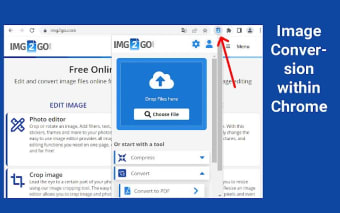
.jpg)
.jpg)





